This is my first experience in programming. I am very thankful to Dr. Erzam bin Marlisah for the two hours lecture where he exposed us about basic computer system and give us lab session so that we can understand better.
You can download Java program from http://www.oracle.com/technetwork/java/javase/downloads/index.html if you do not have one. However, do not forget to make it available to all files by changing it in settings.
1) Open up command prompt by entering 'cmd' in the windows search box
We can navigate ourselves by using command:
'cd <name of directory>' = to go to the directory that we want
'cd..' = to go to the parent directory
'dir' = to list all the files in a directory
2) Create a folder in the hard disk
We can create a folder and a subfolder by typing 'mkdir <your name>' in the command prompt. It will automatically created in the hard disk.
3) Create a simple Java program using notepad
After write a code in the file, save it into Lab0 folder. Take note that we must add '.java' at the end of the file name and must save as 'All Files'.
4) Compile and run the java program
We can write command 'javac <file name>.java' to compile and 'java <file name>'. to run the program.
Hello World will appear in the command prompt.
Yeay!!! Congratulations :)
Henny Abigailwillyen Sinjus
183640
SSK3100 (Group 15)
Next blog: nurnadhirahzulkepli.blogspot.com






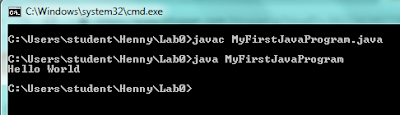
No comments:
Post a Comment